Are You New To Feeds? There is a lot to explain about feeds, many options and choices as outlined here below.
However, the best way to begin to understand feeds is just to try one out, subscribe today, get started!
Our feeds are fee, no commitment, easy to start and easy to cancel.
WHAT IS 'RSS'?
RSS stands for Really Simple Syndication.
RSS is a way to have Internet content, such as articles or other textual information, that is important to you be sent to you
automatically via the method you choose. I will outline those different methods below.
"RSS" is about getting live web feeds (announcements if you will) sent directly to you.
So instead of having to visit 14 different places to get skim over much information you just go to one email,
screen or website and see it combined ("aggregated") into a single window or listing.
Imagine being kept up to date on all your favorite websites, media and more.
How To subscribe to a rss feed -
- You will need a reader, or email account. You can subscribe to rss feeds via email, or using a program (reader) you download and install
on your computer, or by using a Web-based reader such as Google reader. When using a web-based reader you will have to visit the website to
view the feeds you have subscribed to.
- You will need to subscribe to a rss feed. To do that, click on any of our feed buttons and a subscribe page will open in a new browser window.
Then select the option to use for subscribing from that page (see more info below).
Then when we update/add to one of our feeds your reader/email will be notified and you can easily access our additions by clicking the link
in the feed you are viewing.
WHAT IS PODCASTING?
A podcast is an RSS feed for media files like mp3's and video clips. Podcast feeds are a bit different from RSS feeds.
Our 'Streaming' media files enabled you to listen to your favorite
teachings immediately, just click and listen. Now you can also listen wherever you want by having our mp3's of these teachings
automatically downloaded onto your PC, iPod or other devise by using special readers/podcatchers.
A podcast is much like an audio magazine subscription: you receive
regular audio programs automatically delivered via the internet,
and you then can listen to them at your convenience on your iPod, MP3 player or computer.
How To subscribe to a podcast -
- You will need a portable MP3 player, hand-held device that connects to the Internet (more of these every day) or a computer.
- You will need a podcast reader/receiver called a podcatcher. A podcatcher is a program that automatically downloads the audio files for you.
The most common one is Juice/iPodder. (see download below)
- Now need to subscribe to a podcast. To do that, mouse over any of our feed buttons and note the URL address to our feed in the pop up box.
Then open Juice (formally iPodder) and select the Subscriptions tab. Click on the green plus icon to add new feed. Now type in the URL, then Save.
The program is then added to your list of subscriptions.
Then every day, the Juice/iPodder software will check for new podcasts, grab the new ones and download them to your computer.
Synchronize your iPod to get the podcasts on your iPod. iTunes and Juice are other podcast readers that will do the same for you.
(See easy links and more information below)
About our Feeds
When you see buttons like this
 (any color)
this indicates one of our Feeds. (any color)
this indicates one of our Feeds.
IF YOU ARE NEW TO RSS:
There are many different readers available. Most are available as desktop software that you
download and install on your computer. Several Web-based news readers are available as well.
Here is a great YouTube video on RSS Continue reading more about RSS choices below....
Receive feeds via Email: We offer an email subscription option.
We use the FeedBurner service. So when you click on one of our feeds
you are taken to a page which shows a box on the right of subscribing options, and our feed content near the bottom of the page.
One of the options for subscribing is Delivered by Email -
 . If you select this option and no updates
have been made to a feed, no email is sent out. This is a very nice serive since it doesn't use much of anyones Internet resources. . If you select this option and no updates
have been made to a feed, no email is sent out. This is a very nice serive since it doesn't use much of anyones Internet resources.
This service is provided free by FeedBurner 
Website Readers: Website Readers are ones you set up an account with and log into to view your feeds.
They have many nice features, and because they are Web-based it doesn't matter what computer system you use.
Google reader is our favorite of the web-based readers, it is very easy to use, all you need is a google account (free, just like gmail).
When you click on one of our Feeds it will open in a new window, there you will be several buttons for adding our feed
to different readers such as
 and
and  If you scroll down
on that page you will see the content of that feed also. If you scroll down
on that page you will see the content of that feed also.
Software Readers: These you would download and install like any software.
There are many software readers available.
You can download
 JUICE!
OR JUICE!
OR
 iTunes
They are free :-) iTunes
They are free :-)
MORE INFORMATION
 We have put easy subscribe buttons with our feeds that look like this
We have put easy subscribe buttons with our feeds that look like this  If you click on this button next to a feed you will be taken to our subscribe page which offers add links for many of the major feed readers.
Near the bottom of this page it also shows you what is in our feed currently.
If you click on this button next to a feed you will be taken to our subscribe page which offers add links for many of the major feed readers.
Near the bottom of this page it also shows you what is in our feed currently.
If you only require the URL to our feed for use in your current reader, simply mouse over our feed link to view the URL.
Many of the readers will allow you to set the interval that the software will look for a feed update others simply update daily.
For any of our feeds you will only need to update once a week
Free Content For Your Website:
If you are a webmaster or website owner, you can include our syndicated RSS content on your webpages.
This provides you with Free Content For Your Website. You can link directly to any of our RSS feeds.
RSS Feed Terms of Use:
We encourage you to use our RSS feeds, so long as you provide proper attribution and links back to us GaryCarpenter.org.
Our RSS feeds are also available for syndication on your web site. All content on garycarpenter.org is copyright of garycarpenter.org
or copyright of the respective ministry. Linking directly to audio content on garycarpenter.org is prohibited. View the full Terms of Use
that applies to all content on garycarpenter.org including the use of RSS Feeds here on our Policies page.
|
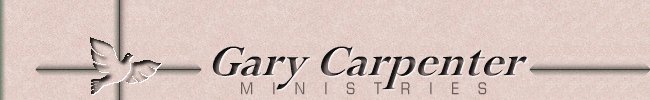
 We have put easy subscribe buttons with our feeds that look like this
We have put easy subscribe buttons with our feeds that look like this